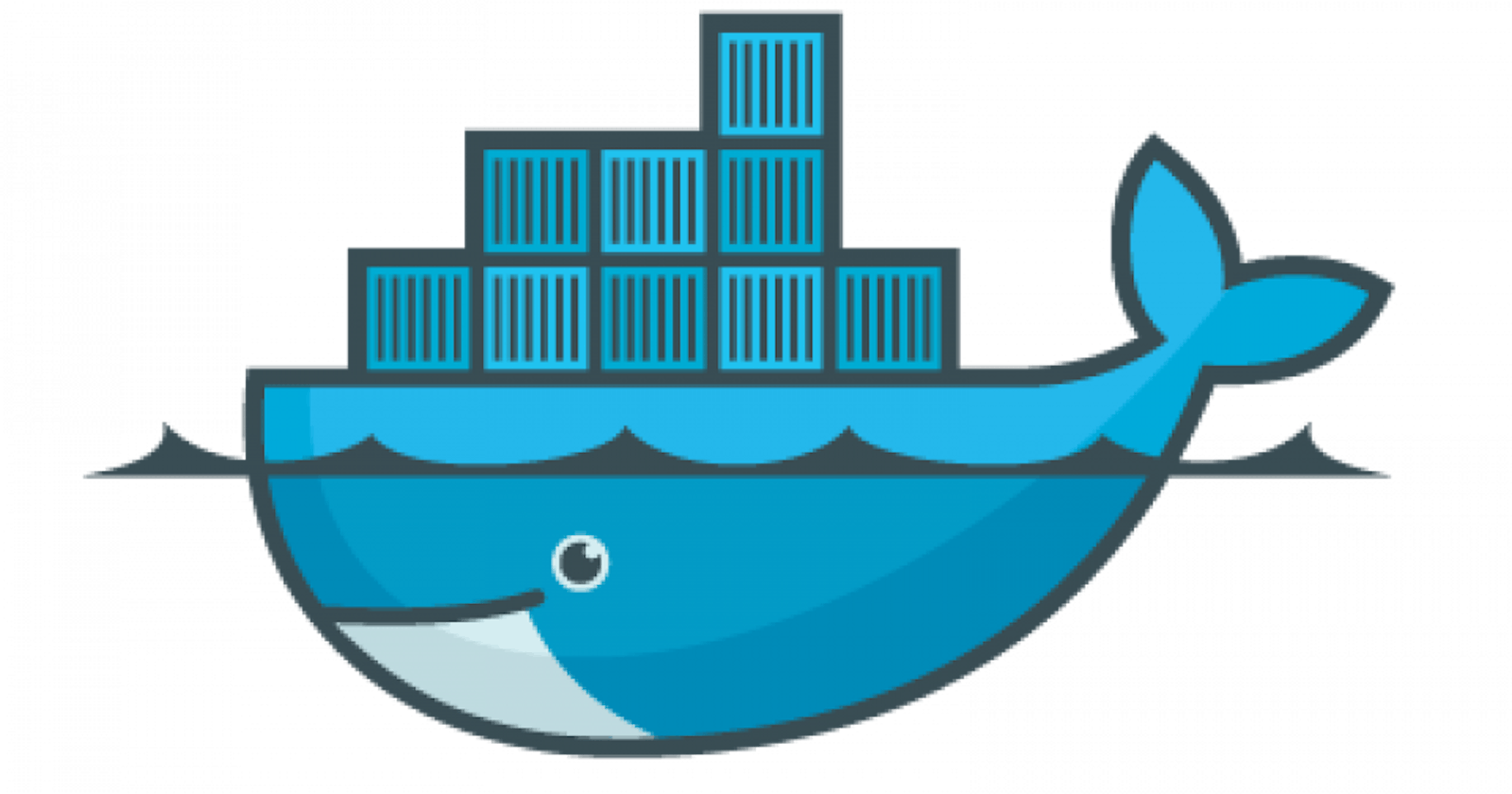Table of contents
- Mastering Docker: A Comprehensive Learning Roadmap 🚢🐳
- 1. Understanding the Basics: Laying the Foundation
- 2. Getting Started: First Steps with Docker
- 3. Dockerfile and Images: Crafting Your Containers
- 4. Container Management: Mastering Lifecycle Operations
- 5. Networking: Bridging the Container Gap
- 6. Storage: Safeguarding Your Data
- 7. Docker Compose: Orchestrating Multi-Container Applications
- 8. Orchestration (Optional): Scaling Horizons with Docker Swarm/Kubernetes
- 9. Security and Best Practices: Fortifying Your Docker Citadel
- 10. Monitoring and Logging: Navigating the Docker Data Ocean
- 11. Continuous Integration/Continuous Deployment (CI/CD): Streamlining Development Workflow
- 12. Advanced Topics (Optional): Docker API and Beyond
- 13. Troubleshooting: Debugging the Docker Way
- 14. Stay Updated: Riding the Docker Wave
- 15. Additional Resources: Dive Deeper into the Docker Abyss
Mastering Docker: A Comprehensive Learning Roadmap 🚢🐳
Are you ready to embark on a journey into the powerful realm of Docker? From the basics to advanced concepts, this roadmap is your guide to becoming a Docker virtuoso. Let's break it down step by step:
1. Understanding the Basics: Laying the Foundation
1.1 Containerization Fundamentals
Containerization is the cornerstone of Docker's magic. Dive deep into understanding how containers work and their advantages over traditional virtualization.
1.2 Docker Engine Exploration
Get hands-on with Docker Engine. Install and configure Docker on your machine to get ready for container orchestration.
# Command: Install Docker on Ubuntu
sudo apt-get update
sudo apt-get install docker-ce
1.3 Images vs. Containers
Learn the distinction between Docker images and containers. Images are the blueprints, while containers are the running instances.
2. Getting Started: First Steps with Docker
2.1 Hello World
Start with the classic "Hello World" example to ensure your Docker installation is running smoothly.
# Command: Run Hello World
docker run hello-world
2.2 Docker Hub Exploration
Dive into Docker Hub, the repository for Docker images. Pull, push, and explore images from the community.
# Command: Pull an Nginx image
docker pull nginx:latest
3. Dockerfile and Images: Crafting Your Containers
3.1 Anatomy of a Dockerfile
Create Dockerfiles to define the configuration of your Docker images. Understand the syntax and best practices.
# Example Dockerfile for a Node.js app
FROM node:14
WORKDIR /usr/src/app
COPY package*.json ./
RUN npm install
COPY . .
CMD ["npm", "start"]
3.2 Building Images
Use the docker build command to build Docker images based on your Dockerfiles.
# Command: Build Docker image
docker build -t my-node-app .
3.3 Multi-stage Builds
Optimize your Docker images using multi-stage builds to keep them small and efficient.
# Example multi-stage Dockerfile
FROM node:14 AS builder
WORKDIR /app
COPY . .
RUN npm install
FROM node:14
WORKDIR /app
COPY --from=builder /app .
CMD ["npm", "start"]
4. Container Management: Mastering Lifecycle Operations
4.1 Running Containers
Use the docker run command to start containers, specifying options such as ports and volumes.
# Command: Run an Nginx container
docker run -d -p 80:80 nginx:latest
4.2 Container Lifecycle
Understand the complete lifecycle of a Docker container: create, start, stop, restart, and remove.
# Command: Stop all running containers
docker stop $(docker ps -aq)
4.3 Inspecting Containers
Use commands like docker inspect to get detailed information about a running or stopped container.
# Command: Inspect a container
docker inspect my-container
5. Networking: Bridging the Container Gap
5.1 Container Networking Basics
Understand how containers communicate with each other and the outside world.
5.2 Docker Networks
Explore Docker network types such as bridge, overlay, and host to facilitate communication between containers.
# Command: Create a custom bridge network
docker network create my-network
6. Storage: Safeguarding Your Data
6.1 Data Volumes
Ensure data persistence with Docker volumes. Learn how to create, list, and remove volumes.
# Command: Create a named volume
docker volume create my-data
6.2 Bind Mounts
Share files between the host and the container using bind mounts.
# Command: Use bind mounts
docker run -v /host/path:/container/path my-image
7. Docker Compose: Orchestrating Multi-Container Applications
7.1 Docker Compose Basics
Define and run multi-container applications with Docker Compose. Create docker-compose.yml files for your projects.
# Example Docker Compose file for a web and database setup
version: '3'
services:
web:
image: nginx:latest
db:
image: postgres:latest
# Command: Run Docker Compose
docker-compose up -d
7.2 Docker Compose Scaling
Explore scaling services within Docker Compose for larger applications.
8. Orchestration (Optional): Scaling Horizons with Docker Swarm/Kubernetes
8.1 Docker Swarm
Dive into Docker Swarm for native clustering and orchestration of Docker containers.
# Command: Initialize Docker Swarm
docker swarm init
8.2 Kubernetes
Explore Kubernetes, a powerful orchestration tool for containerized applications.
9. Security and Best Practices: Fortifying Your Docker Citadel
9.1 Container Security
Implement security best practices to safeguard your Docker containers.
9.2 Resource Management
Optimize resource utilization by managing CPU and memory for Docker containers.
10. Monitoring and Logging: Navigating the Docker Data Ocean
10.1 Logging Mechanisms
Master Docker container logging mechanisms for effective troubleshooting.
10.2 Monitoring Tools
Explore tools like Prometheus and Grafana for monitoring Docker containers.
11. Continuous Integration/Continuous Deployment (CI/CD): Streamlining Development Workflow
11.1 CI/CD Integration
Integrate Docker into your CI/CD pipeline for automated builds and deployments.
12. Advanced Topics (Optional): Docker API and Beyond
12.1 Docker Remote API
Explore the Docker Remote API for programmatic control over Docker containers.
12.2 Docker Plugins
Extend Docker functionality with plugins for added features.
13. Troubleshooting: Debugging the Docker Way
13.1 Debugging Containers
Learn techniques for debugging containers when issues arise.
13.2 Docker Events
Use docker events to monitor Docker events in real-time.
14. Stay Updated: Riding the Docker Wave
14.1 Official Docker Releases
Stay informed about the latest features and improvements by regularly checking Docker's official releases.
15. Additional Resources: Dive Deeper into the Docker Abyss
Official Docker Documentation: Your ultimate guide for in-depth information.
Docker Hub: Explore and contribute to a vast repository of Docker images.